It is true that Every blogger will love his or her blog to have a high SEO level to get high search traffics. And because of this, they try out different SEO tips and plugins they see online.
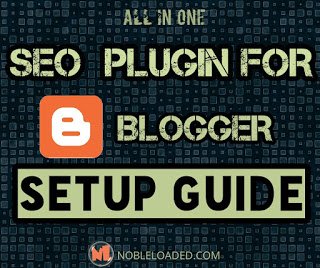
SEO plugin like Yoast and All in One SEO Pack helps a blog have high visibility on SERPs be it Google, Yahoo, Bing, or Yandex search engines and it helps to boost ranking(you will need to submit your blog first to these search engines).
But sadly, plugins are used in WordPress, and there are not compatible with blogger aka Blogspot blog due to the fact that Blogspot blogs do not use Plugins, and because of this, Blogspot user finds it very hard, almost impossible to set up SEO for their blog.
But I brought Goodness to you! In this article, I am going to show and teach you how to set up an All-in-One SEO plugin for Blogger.
Are you shocked? Hehe, don’t be, because it is true. yes, I’ll show you how, but know that it will not be in the form of a plugin, but as a code. No no, don’t worry, you don’t have to be tech-savvy to set it up, as I am going to show you easily how to set it up.
Below are some of the things you can accomplish by using this All in One SEO Pack for Blogger aka Blogspot.
- Optimize your post Title using H2 Tag
- Convert title-Tag into Dynamic title Tag
- Show your post Title first in SERPs ( Search engine Result Pages)
- Add Meta Tags to your Blogger blog
- Optimize your Blogger comments
- Optimize your Blogger Archives
- Add SEO friendly Robots.txt file for your blog
- Verify Google and Bing by verification codes
- Optimize your Blogger Labels (Category)
- Add Author Facebook profile
- Add Author Twitter profile
Now, let’s proceed with how to set the code…
Step 1: Copy the Code
Our first step is to copy the below code.
<!– All In One SEO Pack for Blogger Blogspot By:</p>
<p>
https://nobleloaded.com Start –></p>
<p>
<b:if cond=’data:blog.pageType == “index”‘></p>
<p>
<title><data:blog.pageTitle/></title></p>
<p>
<b:else/></p>
<p>
<title><data:blog.pageName/> – <data:blog.title/></title></p>
<p>
</b:if></p>
<p>
<b:if cond=’data:blog.metaDescription != “”‘></p>
<p>
<meta expr:content=’data:blog.metaDescription'</p>
<p>
name=’description’/></p>
<p>
</b:if></p>
<p>
<b:if cond=’data:blog.pageType == “archive”‘></p>
<p>
<meta content=’noindex, nofollow’ name=’robots’/></p>
<p>
<b:else/></p>
<p>
<b:if cond=’data:blog.pageType == “index”‘></p>
<p>
<b:if cond=’data:blog.url == data:blog.homepageUrl’></p>
<p>
<meta expr:content=’data:blog.title’ name=’keywords’/></p>
<p>
<meta content=’index, follow’ name=’robots’/></p>
<p>
</b:if></p>
<p>
<b:else/></p>
<p>
<b:if cond=’data:blog.pageTitle != data:blog.title’></p>
<p>
<meta expr:content=’data:blog.pageName’ name=’keywords’/></p>
<p>
</b:if></p>
<p>
</b:if><meta content=’GOOGLE VERIFICATION CODE‘ name=’google-site-verification’/></p>
<p>
<meta content=’BING VERIFICATION CODE‘ name=’msvalidate.01’/></p>
<p>
<meta content=’YANDEX VERIFICATION CODE‘ name=’yandex-verification’/></p>
<p>
<meta content=’global’ name=’distribution’/></p>
<p>
<meta content=’1 days’ name=’revisit’/></p>
<p>
<meta content=’1 days’ name=’revisit-after’/></p>
<p>
<meta content=’document’ name=’resource-type’/></p>
<p>
<meta content=’all’ name=’audience’/></p>
<p>
<meta content=’general’ name=’rating’/></p>
<p>
<meta content=’all’ name=’robots’/></p>
<p>
<meta content=’en-us’ name=’language’/></p>
<p>
<meta content=’USA’ name=’country’/></p>
<p>
<meta content=’Facebook Insight ID here‘</p>
<p>
property=’fb:admins’/></p>
<p>
<meta content=’@twitter.com/RealityEmma‘</p>
<p>
name=’twitter:site’/></p>
<p>
<meta content=’@RealityEmma‘ name=’twitter:creator’/></p>
<p>
<meta content=’RealityEmma‘ name=’author’/></p>
</b:if></p>
<p>
<!– All In One SEO Pack for Blogger Blogspot By:</p>
<p>
https://nobleloaded.com End –>
Step 2: Edit the Code
After copying the above code in step 1, we need to customize the code to match your Blogger blog, by doing the following below.
Recommended: Essential SEO Plugins And Tools For WordPress
Change GOOGLE VERIFICATION CODE with your verification code
Change BING VERIFICATION CODE with your verification code
Change YANDEX VERIFICATION CODE with your verification code
Change Facebook Insight ID here with your own Insight ID
Change @twitter.com/RealityEmma with your Twitter link
Change @RealityEmma with your Twitter username
Change RealityEmma with your name
Step 3: Adding the Code to your Blogger
After editing and customizing the code above, it is now time to add it to your Blogger aka Blogspot.
First, you need to log in to your Blogger dashboard, after login in, Click on Theme.
Before we proceed, you need to back up your template first.
Now Click on Edit HTML and a code editor page will pop-up
Now on the code editor page, click on it and press Ctr+F
And in the small pop-up box on the right-hand side type in <head>
And below paste the code you edited in “Step 2”
NOTE: Paste the code below not above <head>
After that, save your Template.
Recommended: Is Responsive Web Design a Google Ranking Factor?
Conclusion
If you followed and have done the above steps in setting up the All in One SEO Pack code, congratulations! You have successfully set up the SEO of your Blogger aka Blogspot, and you will start getting traffics and reasonable search engines as a result of your Blogger blog ranking high in SERPs. All you need to do is to keep on publishing great content.
If you encounter any problems, let me know.
See Also: Add Ads.Txt File To Blogger Blogs



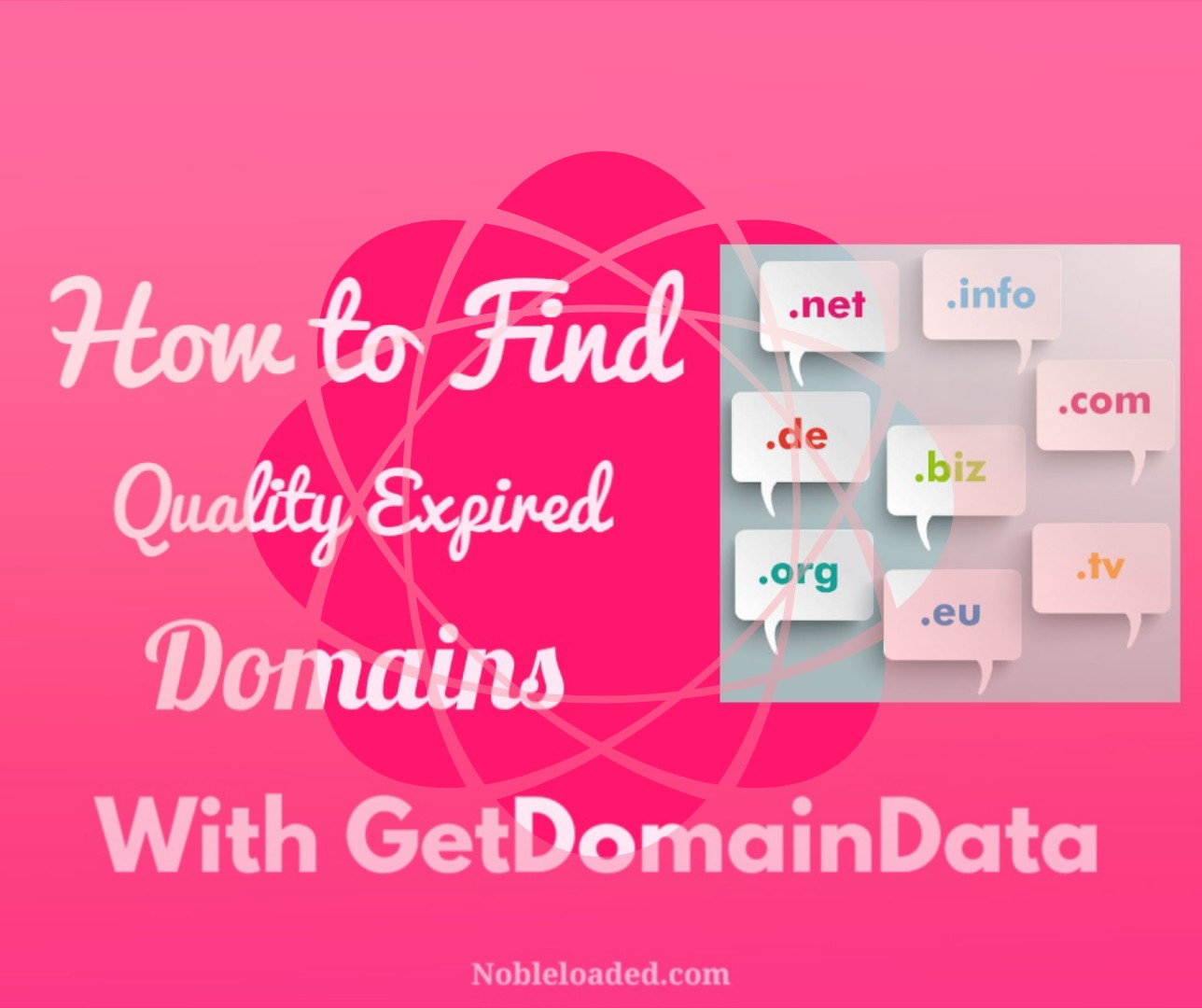

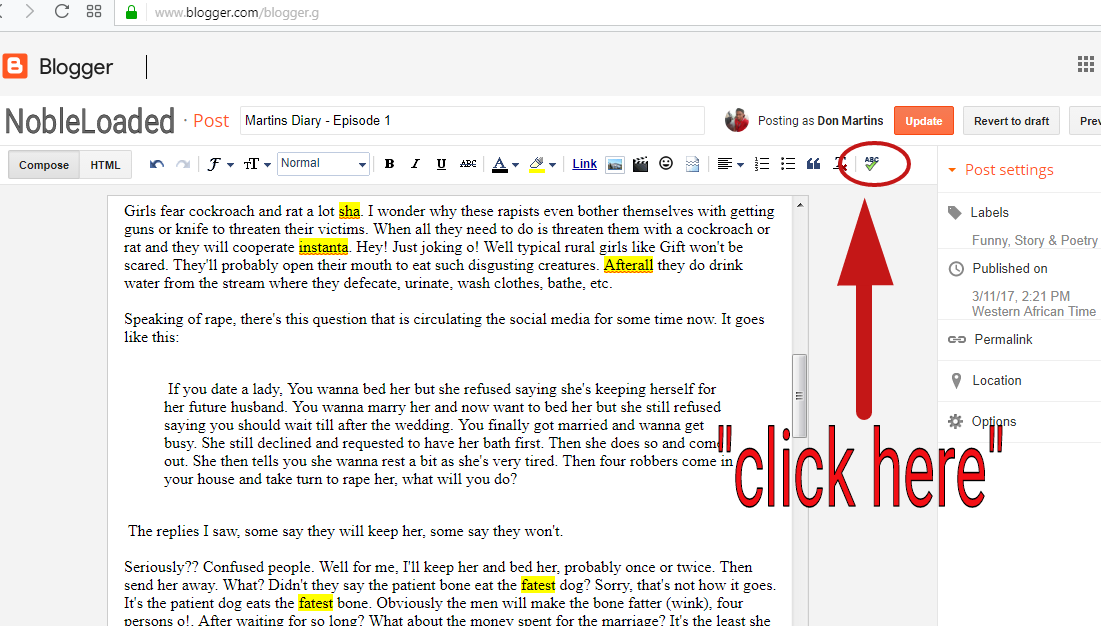
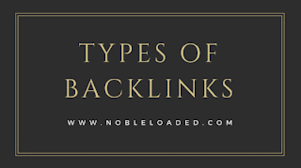

Very good post
I tried the setup and it was saying that I have to close the 'meta tag'. I think blogger has issues. Meta tags are not usually closed.
Blogging
This post is really great I just saved it offline so that later I can practice it and also share it with my friends. Keep posting great articles.
Commenting from: School Blog
Cool post. Thanks.
nice one
Great post! Thanks for sharing Sir.
You’re welcome Chris. Happy you found it helpful.
Hope to see you next time.
Tnx for dis. Just set it up on my blog. Hope I rank in d next few months
Hello Dada, sure you will if everything is setup properly.
Hi, i absolutely got tons of value from your post. Please i have 2 quick questions.
1. What is the number of plugins every blogger shouldn’t exceed? I currently have about 18 installed, would you consider that number outrageous. Please could you also check out my site and offer me a
2. Your font is really beautiful. would you suggest plugins that would give me beautiful fonts just like yours?
Finally, would you spare a few seconds to check this site and offer me your candid advice http://www.samozoani.com
Hello Suresh,
I’m super happy to know that this article helped you.
Let me quickly answer your questions.
1. There is no limit to the number of plugins you should use on your blog, that doesn’t also mean you should slow down your blog performance with many plugins.
Some plugins are heavy and you should watch out for such.
2. I appreciate your comment on my blog’s font.
I didn’t use a plugin for it, as the font comes with my blog’s theme.
nice tip, thank for your sharing
I must say this is a good and educative post . It just amazes me that I never stumbled on such post before launching my blog months ago. Thanks I will apply it on my blog asap.
You’re welcome Ajibade, good to have you here.
Pls Emma i rely want to be a pro when it comes to webdesign, how can i contact you for that thanks, pls use my email
Hello Edidiong, you can check the contact page and get the details you need.
Nice post but when I try Installing this code on my site
It tells me Meta wasn’t closed
What should I do?
Did you follow the steps closely?
yes i did sir
I doubt, cos its working very well.
Okay, I’ll try again maybe it’s my Theme
very help full
I must say
This post is more than a wow…
I thought i had nothing else than to give up …But this tutoral made me ignite.
NOW.. I need to wake up and use your detailed information
I’m grateful
It’s great you found it helpful Pariola.
Well-done nobleloaded. For the code to be saved in blogger template, the apostrophe (‘) need to be take care to match bloggers own.
You may also use syntax highlighter to make it easy for users that are copying.
Greetings from AssistBlogger.com
Hello SirPhren,
Thanks for the suggestion.
This is a great post this is really most trending ideas to make your catchy and getting great ideas. Liked it very much thanks for the creative ideas. thank you so much
Thanks For this info
This is what i have been searching for
From Emmanaija
Hello Emmanaija,
I’m glad you found it helpful. Hope to see you next time!
hello. great post i was very delighted to find something like this.
a little help here: where do i get those verifcation codes(bing ad google and…)
and i there anyone here who tried this and it works for them?
Glad you found the post helpful.. Here is where to register and get your verifications codes…
For Bing, click here and For Google, click here...
Hope it helps you.
Intriguing analysis man. You are completely right. I never thought of SEO this way, but intriguing nonetheless.
So good…i will try it on 360naijmedia
Alright… Hope to find out how it went for you.
Thanks for the help! Hoping it can help get some new readers for my awesome blog – Imperialtechsupport.com
You’re welcome, I hope so too for you☺️