The most important location to place your page’s chosen keywords is within the HTML < title > tag.

These are the keywords that literally tell the search engines what your page is about. For users, the title tag is the text that shows up in a browser window header when users open your page and the Title is used in the line that serves as the main descriptor which is bolded as a link on the search results pages. They can also see this text in their Bookmarks/Favorites menu after they save your page to bookmarks.
Therefore, this is where you should always place the most important keywords you’re optimizing a page for. You should also avoid wasting valuable space with words like your company name, unless your business is so well known that people use your company name as their primary keyword while searching for what you sell (like eBay, for example).
In the code of the page, the title tag looks like the following:
< TITLE > Your keyword-optimized title< /TITLE >
Google typically displays the first 50-60 characters of a title tag, or as many characters as will fit into a 512-pixel display.
NOTE: If you keep your titles under 55 characters, you can expect at least 95% of your titles to display properly. Be sure it’s the first tag in the area and remember that each page needs its own unique title tag.
When you are able to do all of this, you will have optimize your page title well for Search Engines to come in to your website/blog.
If you have any problem, don’t fail to let me know by droping your comment. Share with friends.
Recommended: 4 Local SEO Mistakes People Make



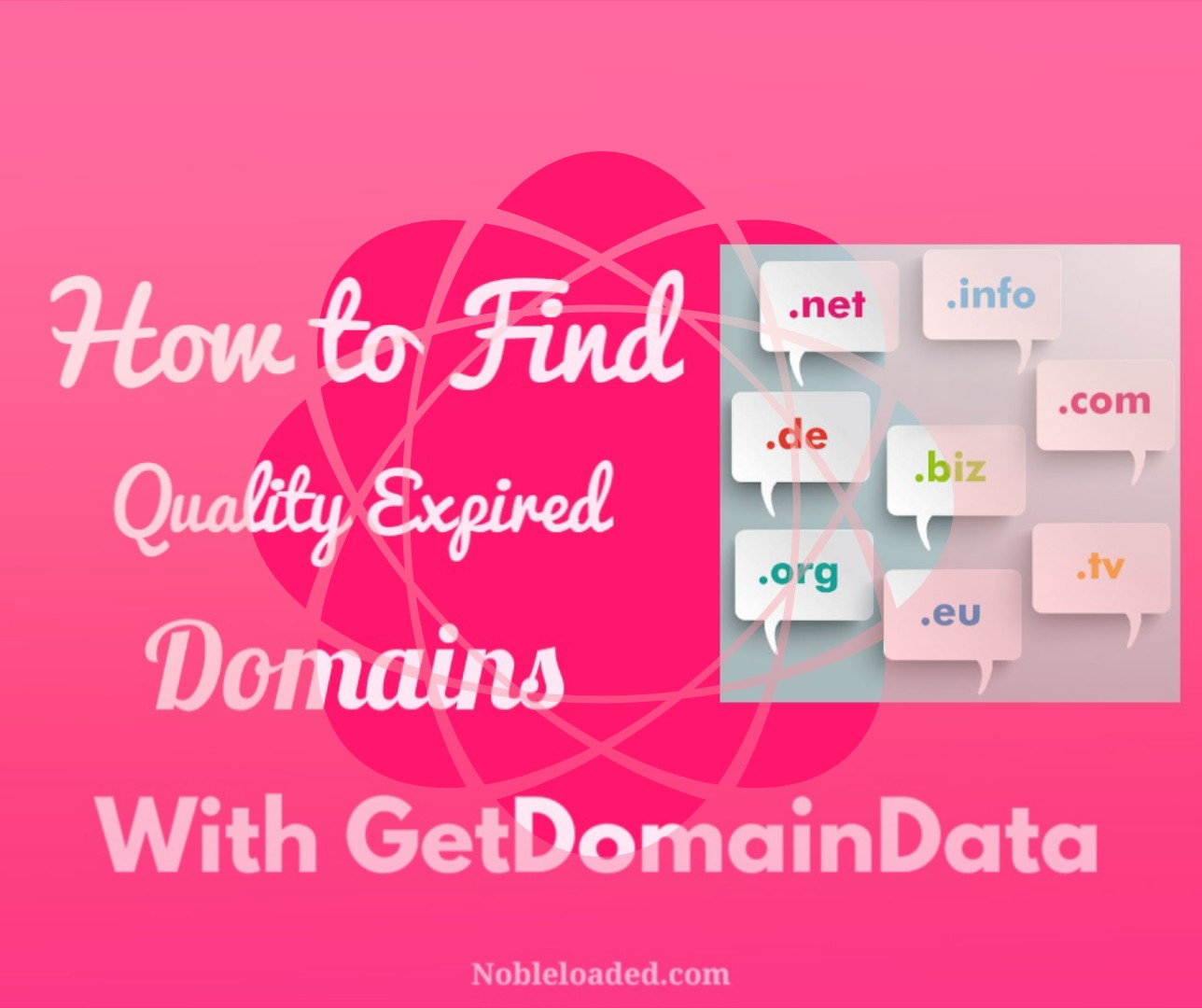
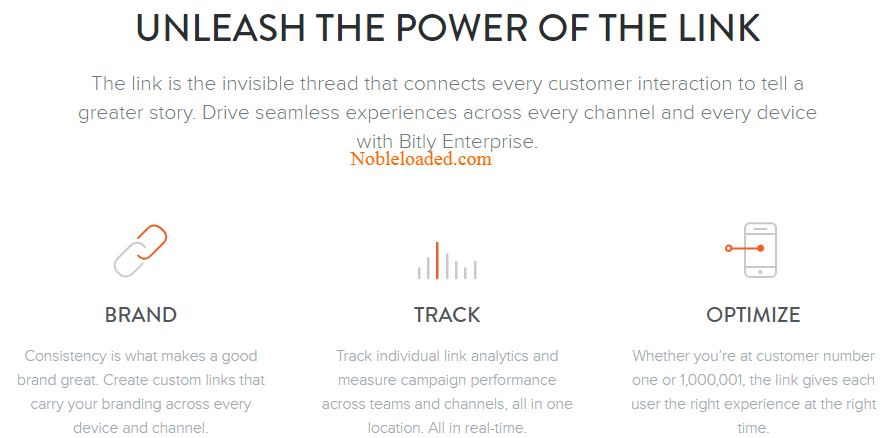

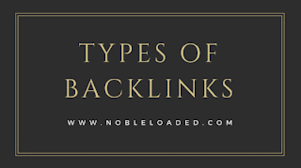

Leave a Comment