
Trying to get a Dofollow backlinks from facebook and youtube so as to gain high authorities for your website please go through this basic tutorial which even an ordinary web surfer can do on How to gain PR9 backlinks from facebook and youtube.
What is a backlink.?
Backlinks are inbound links linking from a web page to your own page usually in hyperlinks, Backlinks are easy to get before but due to spammers spamming links to all webpages so as to gain their site more authorities, it has become hard to get especially from high authorities website with a high google page rank.
Backlinks helps in seo as it is considered a thing you believe on it is ranked the first factor in determining how a website ranks on search engines, It has been well known that if a ‘site A’ has a high quality backlinks from ten pr10 website and another ‘site B’ has 100 backlinks from 100 PR1 website, Site A would be more ranked on Google than Site B, Because search engines do determine the high number of quality backlinks you have so let guide you to the tutorial on getting the backlinks from facebook which is considered the best social network in the world and it is ranked the second in the world.
1. Login to facebook and create a fan page which I belive you should already have, then you need to Add a static html to the facebook page
2. The app will tell you to chose your page check it an select your page.
3. At the next page is a Add a new tab click on it and make sure you put a title you would recognise or better else leave welcome there then save.
4. After saving the tab click on edit tab then delete the text you met there then write this code to the html box make sure you are on index.html and hit save.

5. Then go back to your page on facebook and you will see the pages added just click on welcome tab and you have just gotten your site a Dofollow backlinks.
How to get Dofollow backlinks from YouTube
YouTube being the third most visited site in the world has a google page rank9 that is it has gotten an high authority from Google. To get the Dofollow backlinks from youtube Follow these common steps
1. Make sure your site is verified on Google webmaster tools to do that just go to www.google.com/webmastertools and click on Add a site at the top right side and put in your site in the provied space and hit save.
2. Having verified your site on webmastertools you have to verify your youtube channel just click on www.youtube.com/verify and type in your mobile number and verify
3. After youtube verification click on channel settings then click on Advanced settings and a new page will be opened navigate downward and type your website in the provided space and bang on Add that’s all.
With these steps I am sure you will get yourself a Dofollow backlinks from facebook and youtube.
Note: For youtube website to save successfully you must have already connected your site to google webmaster tools.



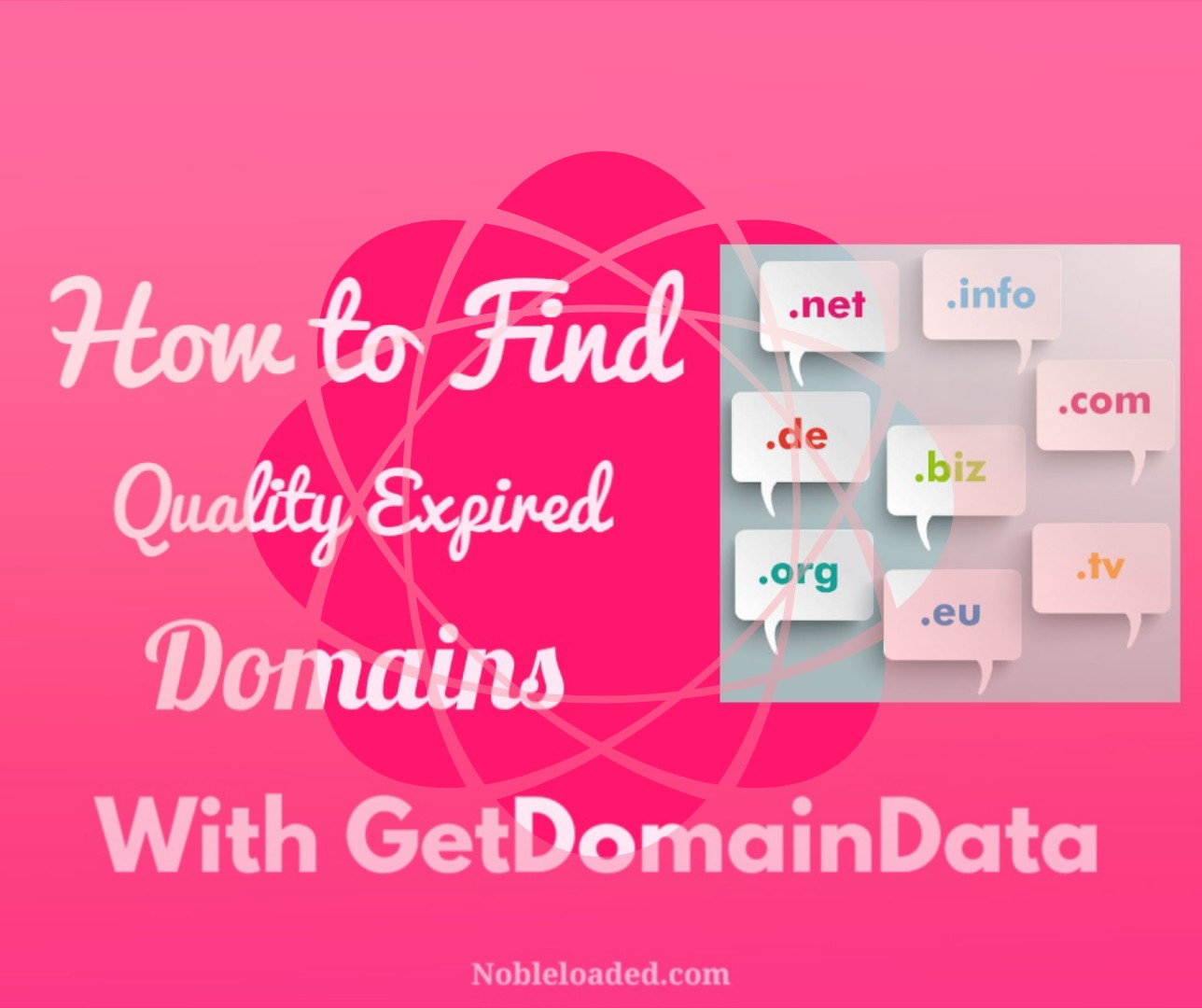
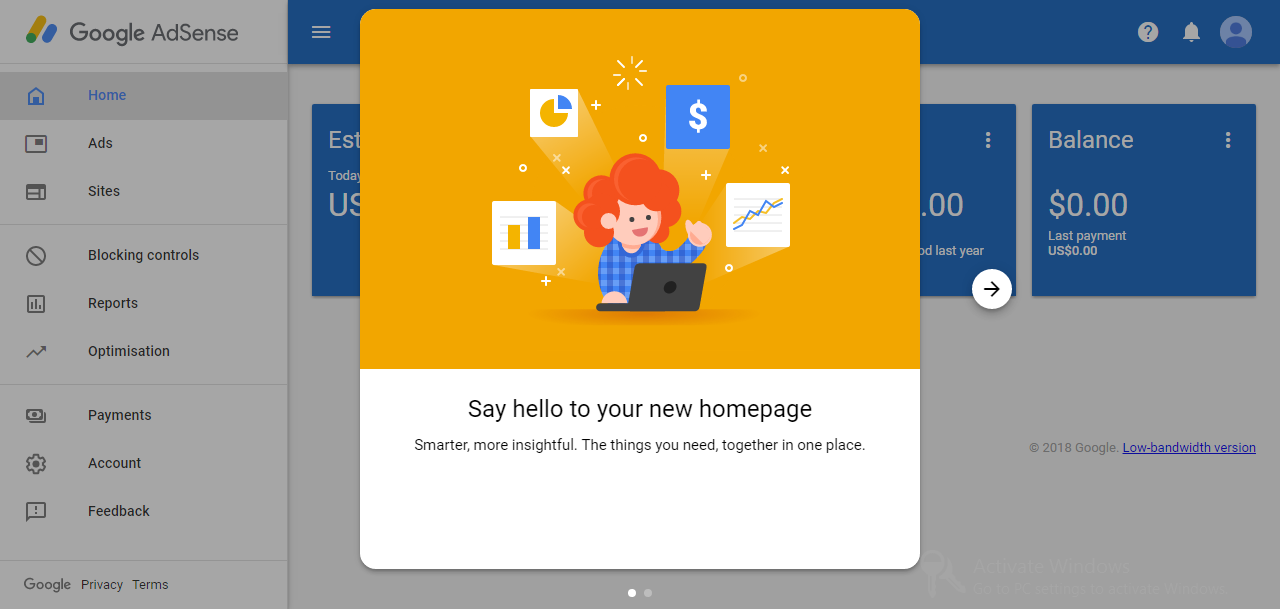

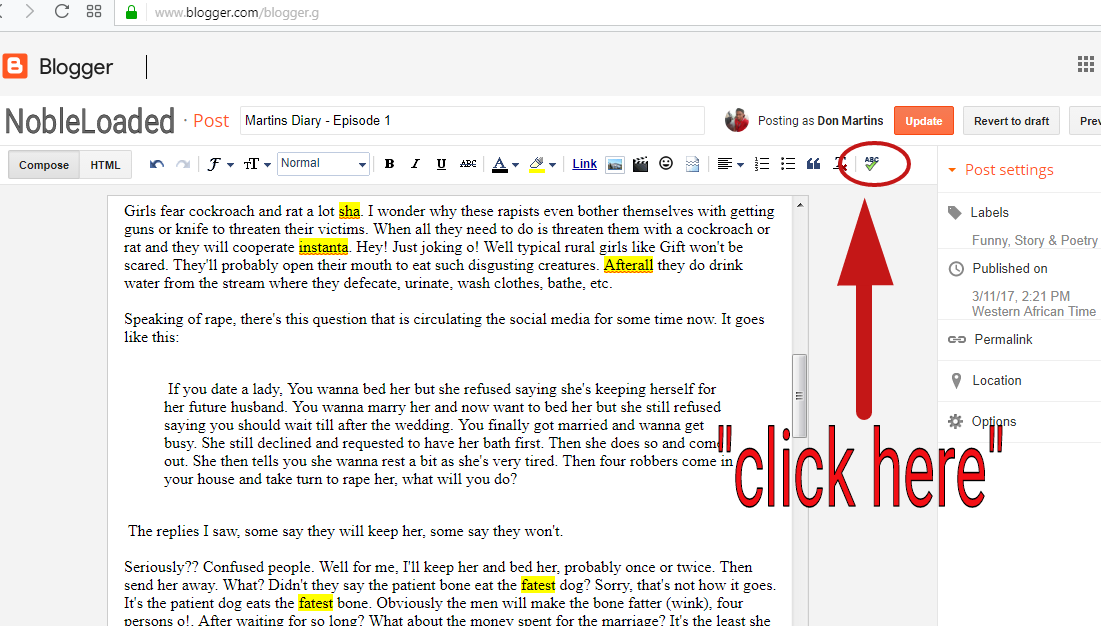
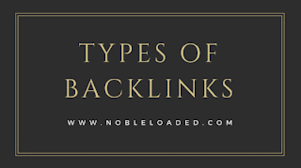
This is helpful post and important tips at this post
it's a very uncommon topics i helpful us at this post..!
and also information in this site please come this site i hope you more information collect this this..!