
Alot of wapka users have been faced with the problem of underline below the links (also known as hyperlinks) in wapka, and actually this happens when you are using any pc browser or mobile default browser. This type of problem don’t appear in opera or uc.
And to say the truth, i also faced this problem when i was using the WAPKA platform with a very close friend of mine Abas Etop Ceo of Wowloaded who is still using the WAPKA platform(as of when this article was posted), so we decided to check and see how we could stop it.
Recommended: Redirect User’s To The Same Topic In Theme After Comments
After so many months of trial, we finally came up with this script which will be inserted on the section of wapka.
Read Also: HOW TO MAKE GOOGLE, YAHOO, BING TO CRAWL YOUR WAPKA SITE
How To Remove The Underlines
To make your wapka site without any underline below links or hyperlinks, we have to add just one simple SCRIPT in HEAD section as i said earlier in this post. The code will automatically remove all underlines from all your wapka site pages. Code below
a {text-decoration:none;}
NOTE: dont remove a from code.
How To Set The Underline Removing Code To Your Wapka
*.Login to wapka.
*.Go to edit site.
*.Global settings.
*.HEAD tag.
*.Now paste the code you copied and click on set.
Recommended: How To Stop Un-Registered Users Not To Create A New Topic/Theme In Wapka
And hurray!!! You have finally kick away those underline.
Now if you still want underline below some links use can use wapka’s options in link section. or by manually posting text in HTML as < u>Your Text Here< /u>.
Was this post helpful? Let me know by droping your comments below.


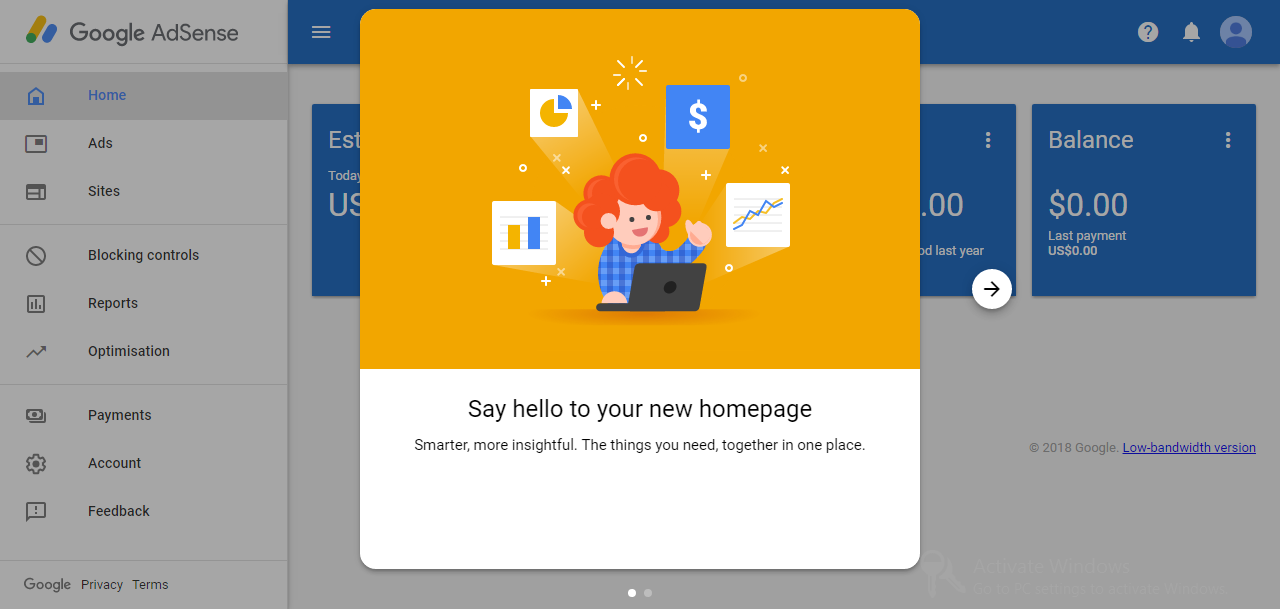
Nice…This really a mess. Nt only wapka tho. Evn joomla, has the same prob.
Yeah, you are right AllTECH, Joomla should advance from that they started September 2005 and have been growing well, they are no2 after wordpress
This is very informative. Thanks for sharing.
Funmy Kemmy’s Blog
Thank you Funmy Kemmy for seeing the post an informative one.. Thanks once more for reading. You have a nice blog there