I was actually surfing the internet doing some research on important topics I needed, and I stumbled on this web page(to know what’s behind a shortened URLs) which I am going to share today in this article.
Sometimes you may have come across short URL on social media e.g some uses Google URL shortener or Bit.ly and the link may be something like this goo.gl/RAxiU1, or sometimes a friend may send it to you as a message.
In either way, let us just say that you are not sure of that link no matter where it comes from, and you want to find out what it is even without visiting because many people use this links to re-direct users to porn websites, which a lot of individuals don’t like(including me).
They may sometime use this shorten URLs to create a phishing site to harm you or steal your login details.
If you want to know what is behind that link, then your problem will be answered in this post.
Read Also: How to Increase File Transfer Speed on Windows
We will need to visit a page which is GET LINK INFO PAGE after visiting that page input the shortened URL, paste the “tiny”, “bit.ly” or whatever link on the box and click on “GET LINK INFO” as seen in the screenshot below.

After that, it will load up the original link along with the Title of the page and you will know if it was exactly what the poster said it is like in the screenshot below.

Now you have known a way of checking out a shortened domain info. Was it helpful, let me know below or do you know of another way to check it? it will be appreciated if you drop it in the comment box.
Recommended: Get a Working PayPal account In Nigeria





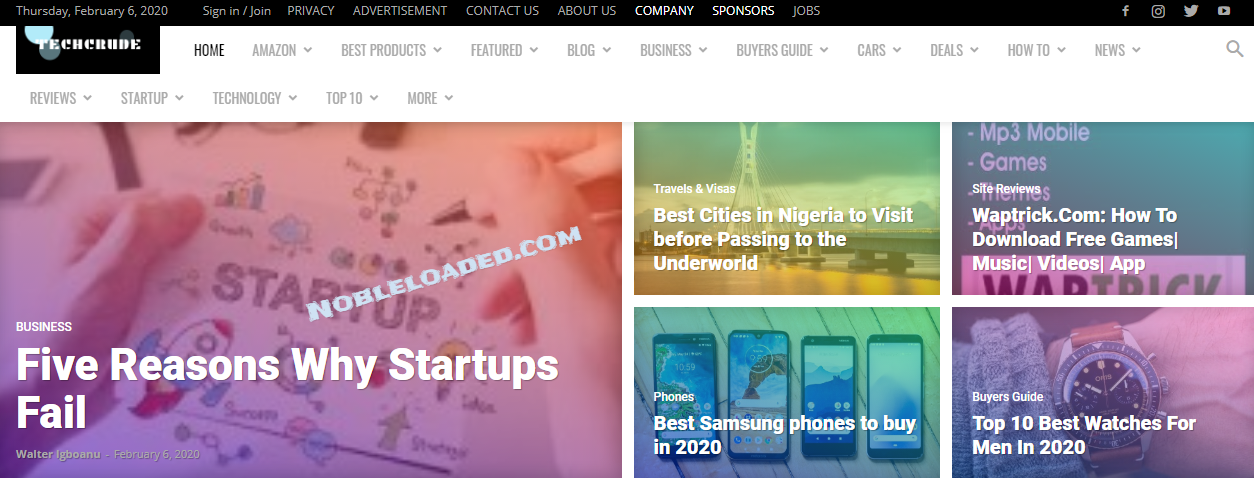
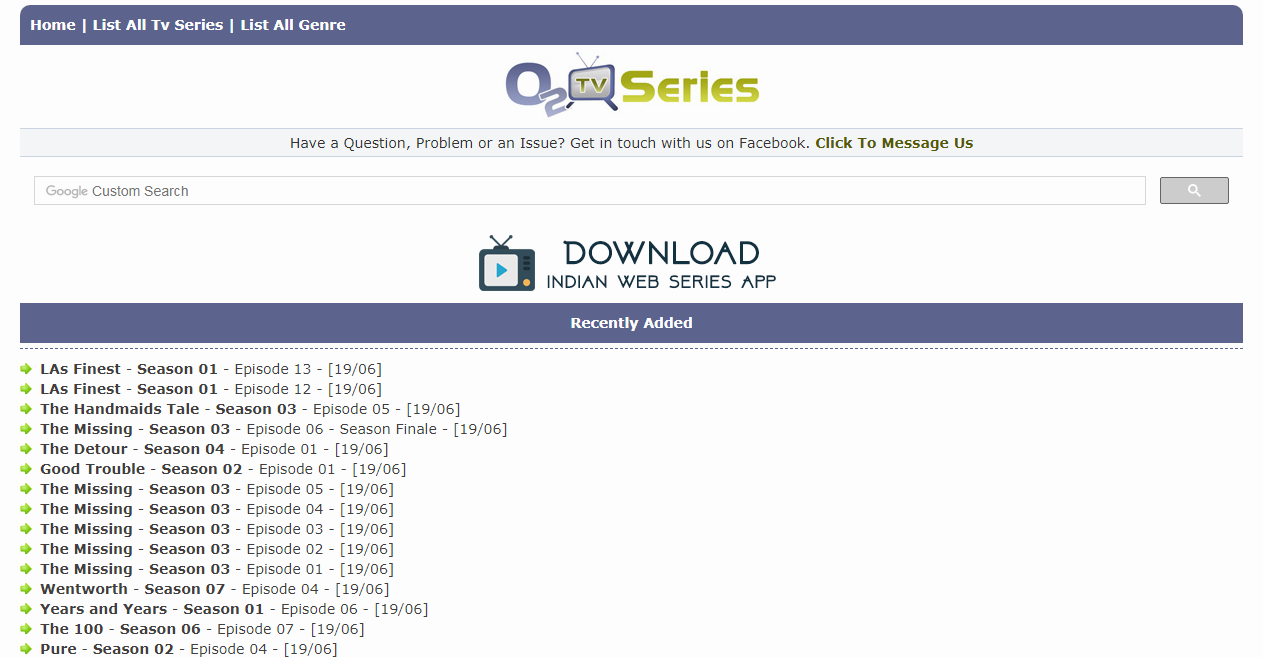
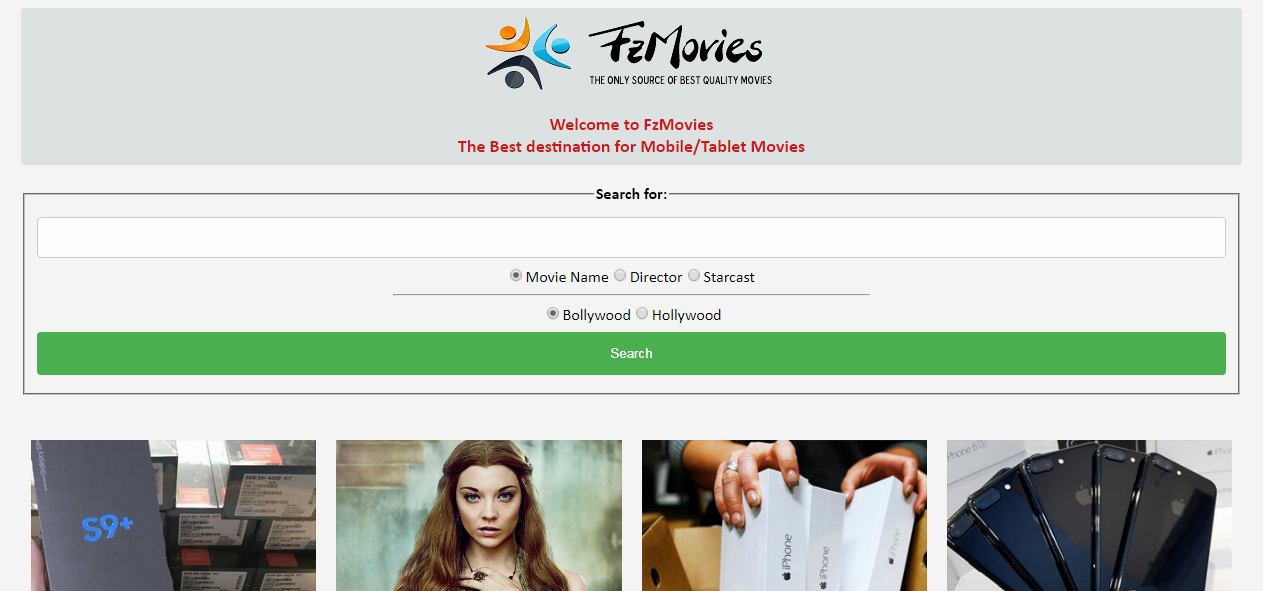
Thanks for sharing tips on shortened domain name. It is quite informative. Keep up the good works
Thank you Funmy, i'll surely do my best to keep it up… Thanks again.
It's a very nice way of preventing people from visiting phising links. Great post
Yes Anthony you are right with those steps, you can identify a phising website. Thank you for droping by to comment.
Thanks, i never knew about it before…at least it will save my MB from visiting unwanted links.
To be honest bro I have been looking out for something like this, too many people play on the intelligence of an average internet user by shorting some phishing url and porn websites just has you have mentioned in the post, now It's not going to happen again to me and anyone I know because I'm going to share this post.
You also have a nice blog I must commend pls
Keep the good work sir.
Wow. I love this great tips this will save me a lot of data
i rep clickableblog.com
Nice one