
Post on how to hide certain music/video from your music player.
Open any of your file
manager like Mini
Commander, Explore3.77,
Blue ftp etc or any software by which you can
rename your file’s extension >>
Rename the
file which you want
to hide and put
”.hdme” (without quotes) at
the end of that file as
extension.
Eg. If your file’s name is like
=>
p square_collabo.mp3 then after renaming it will
be => p square_collabo.mp3.hdme
You can use the very same
method for video
clips.
Now go to your music player and Update your Music
Library and see!!!
Hope with this little tutorial, you can now hide your musics and videos from people.






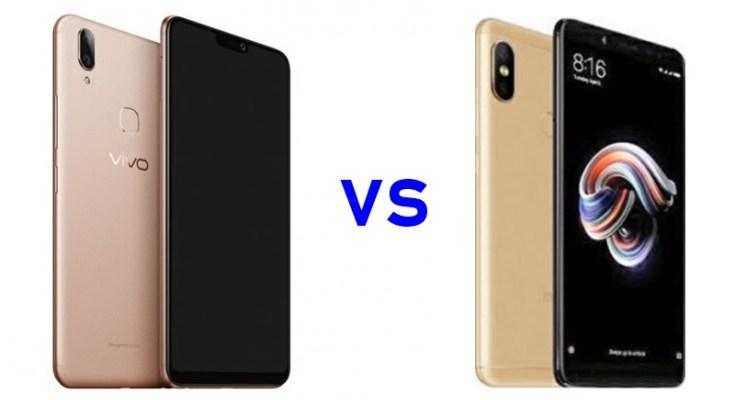
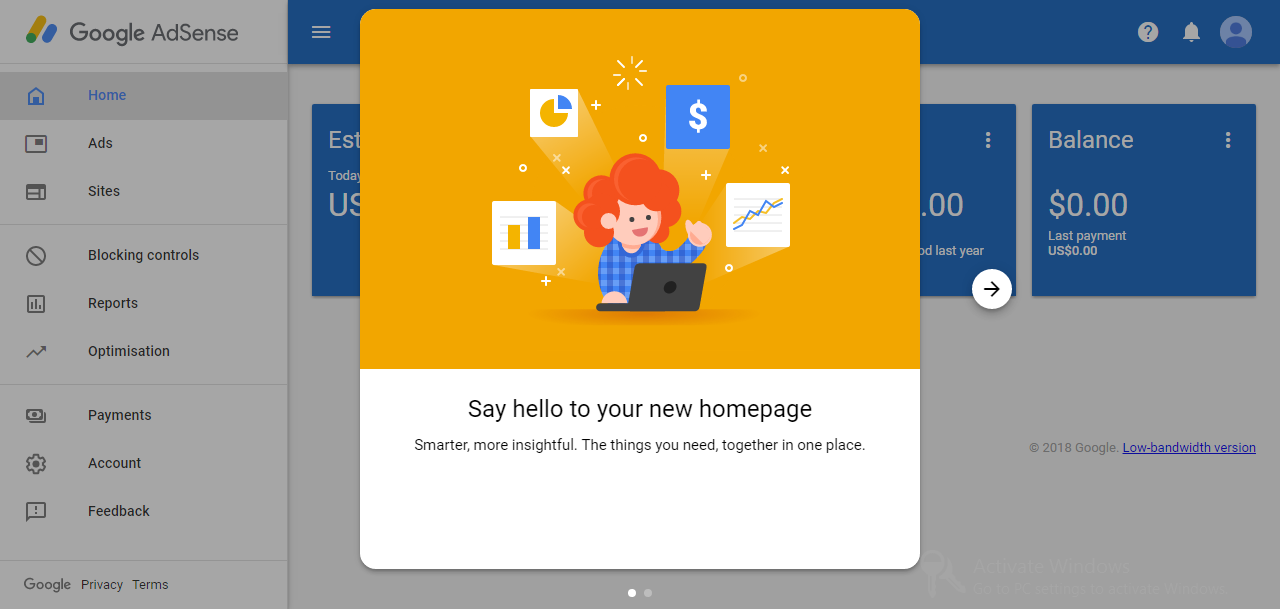
Leave a Comment