
Have you ever wondered how you could centralize your blogspot blog title and description? Then worry no more, In this tutorial, i am going to show you how to get it done.
How To Get Started
Log in to your Blogger dashboard Click on “Template” and it will open up.
Click on the “Customize” button. After clicking it will open up the “Template Designer” and On the left menu, you will see “Advanced“, Click on it.
A new menu will appear by the right. Scroll down till you see “Add CSS“. Click on it. A box will appear by the right hand side. Copy and paste the code below in it:
#header-inner img {margin: 0 auto !important;} #header-inner {text-align: Center ;}
After puting the code, Click on “Apply to Blog” by the top right hand corner. If you view your blog, the title and description should now be at the center of your blog header.
Was it helpful and easy for you.?
NOTE: If you had downloaded a third party template that is not compatible with template designer,
==> go to Template>Edit HTML>Proceed
==> use CTRL F to find
==> right above it, paste the alignment code in the post above.
==> Save the template and view your blog.



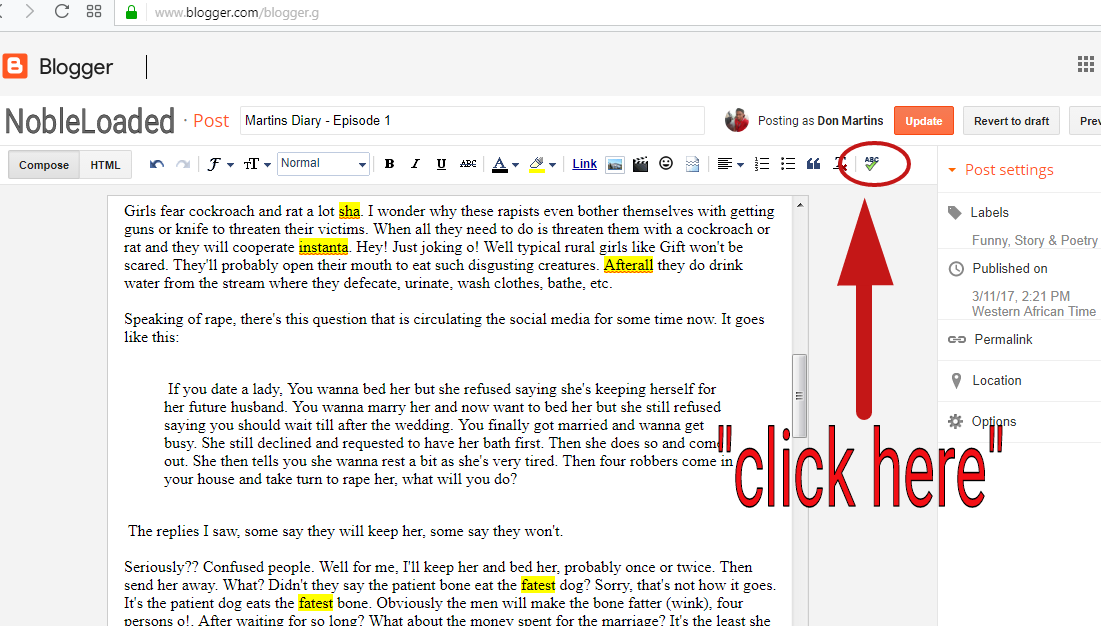
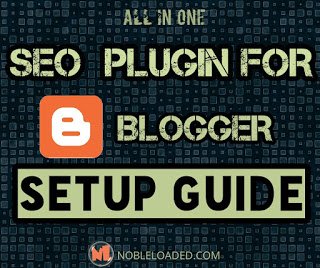
Leave a Comment