Did you know that the blogger post editor has an inbuilt tool that allows users to easily identify misspelt and non-English words?
You might not see the value of this tool yet. But as a blogger, sometimes you spend time trying to create and draft that perfect blog post for your readers.
Finally after a long time, probably tired, you finish up your write-up and hit that publish button. Only for you to one day read your blog posts and probably discover that you spelt one, two, or even more words incorrectly! To save face, you might have to head back to the post and quickly correct the words.
Well if you had used the blogger spellings checker tool before publishing that post, the wrongly spelt words would have been detected and corrected easily and on time before publishing.
In this tutorial, I’ll show you how to easily make use of the spelling checker to highlight wrongly spelt words immediately and fix them.
How To Use The Blogger Editor Tool To Show Misspelt Words
After composing a blog post on your body blog, it’s advisable to use the blogger inbuilt spelling checker tool in the editor toolbar in order to check your spellings to correct them.
To do this, on your blogger post editor, take a look at the right corner of the toolbar. You will see a marked ABC as circled in the image below.
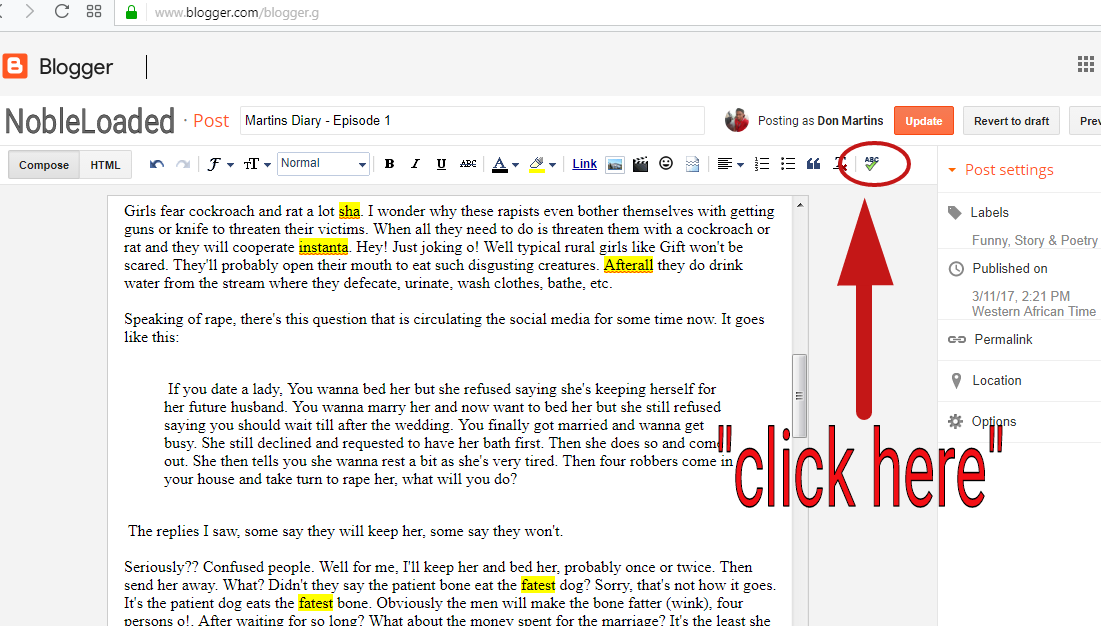
All you need to do is click (toggle) it and as you can see from the image, misspelt words will be highlighted yellow.
You can then go ahead and make necessary corrections before publishing your work.
Recommended: All in One SEO Plugin For Blogger: Setup Guide
That’s all dear readers, I know that you now know the Blogger editor tool to show misspelt words. Hopefully, as time goes on, we will learn more tips and tricks for blogger blogs for a more robust blog. Thank you.


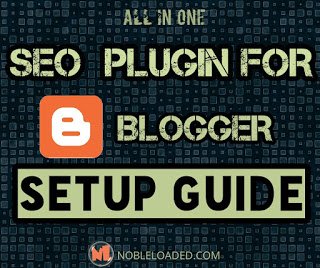
It is pretty cool 🙂
Wil prevent typography error when composing a blog post
Exactly, prevents typography errors.
It’s really a nice feature on Blogger.